I have downloaded GAIM from http://gaim.sourceforge.net/ and tried it for several days and found it to be stable. Like Trillion, GAIM offer tabbed windows so that we can switch window to window much more easily. GAIM support popular IM services such as Yahoo, MSN and others. Gtalk unfortunately is still not included.
GAIM is portable and I run it from my USB thumb drive.
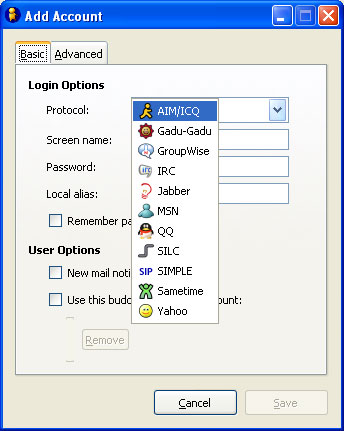
What Is Gaim?
Gaim is a multi-protocol instant messaging (IM) client for Linux, BSD, MacOS X, and Windows. It is compatible with AIM and ICQ (Oscar protocol), MSN Messenger, Yahoo!, IRC, Jabber, Gadu-Gadu, SILC, Novell GroupWise Messenger, Lotus Sametime, and Zephyr networks.
Gaim users can log in to multiple accounts on multiple IM networks simultaneously. This means that you can be chatting with friends on AOL Instant Messenger, talking to a friend on Yahoo Messenger, and sitting in an IRC channel all at the same time.
Gaim supports many features of the various networks, such as file transfer, away messages, and typing notification. It also goes beyond that and provides many unique features. A few popular features are Buddy Pounces, which give the ability to notify you, send a message, play a sound, or run a program when a specific buddy goes away, signs online, or returns from idle; and plugins, consisting of text replacement, a buddy ticker, extended message notification, iconify on away, spell checking, tabbed conversations, and more.
Gaim runs on a number of platforms, including Windows, Linux, and Qtopia (Sharp Zaurus and iPaq).
Gaim integrates well with GNOME 2 and KDE 3.1’s system tray, as well as Windows’s own system tray. This allows you to work with Gaim without requiring the buddy list window to be up at all times.
